Welcome to Athom Homey Heating Scheduler
This app controls the target temperature if your thermostats based on heating plans. A heating plan is list of set points. At each set point, the associated target temperature is applied to a list devices.
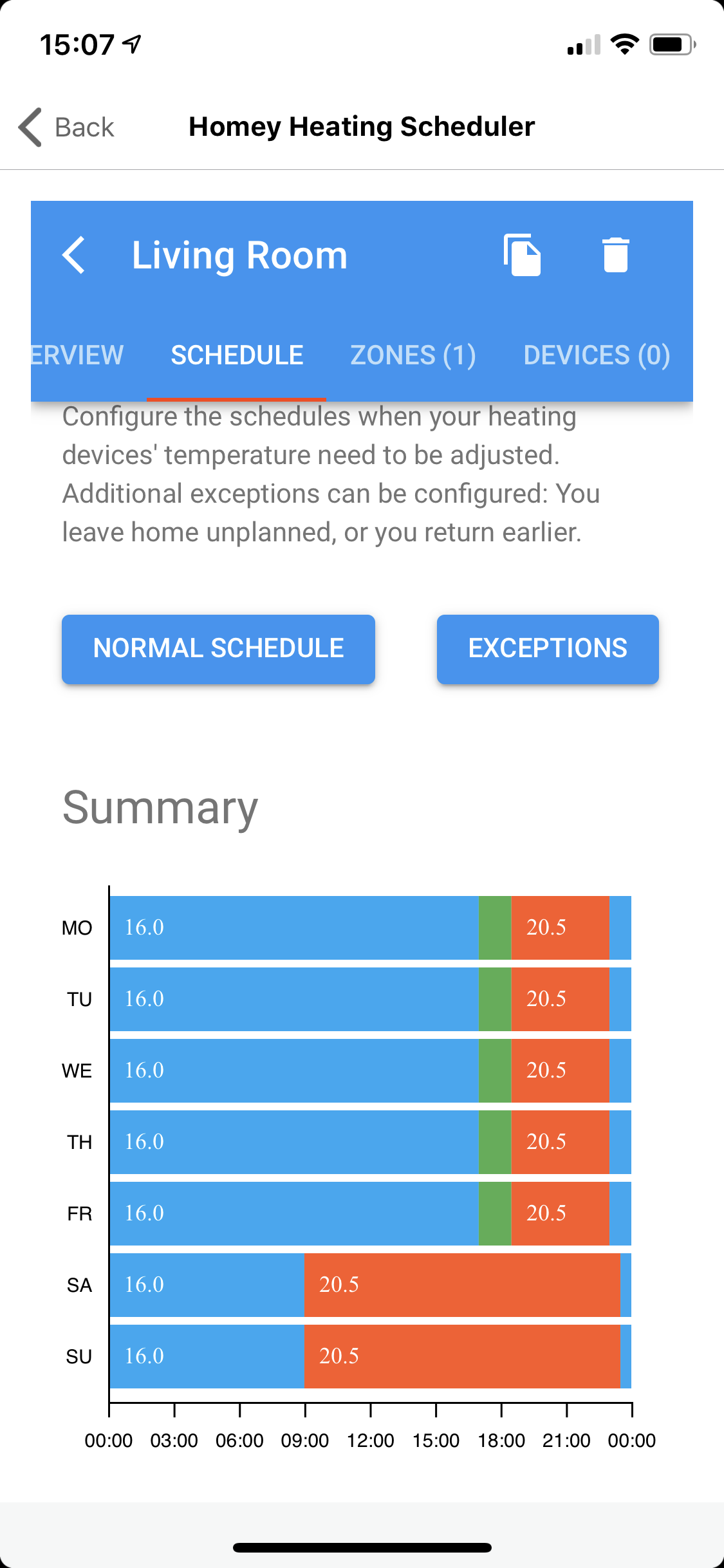
A heating plan can be associated with either zones or devices. If a heating plan is associated with a zone, the heating plan is associated with all themorstats inside that zone. Child zones are not evaluated.
How does that work?
That’s just three easy steps
- Define your heating plan
- Associate zones and/or devices to your plan
- Create your schedule by adding several setpoints
You’re can always save good to go.
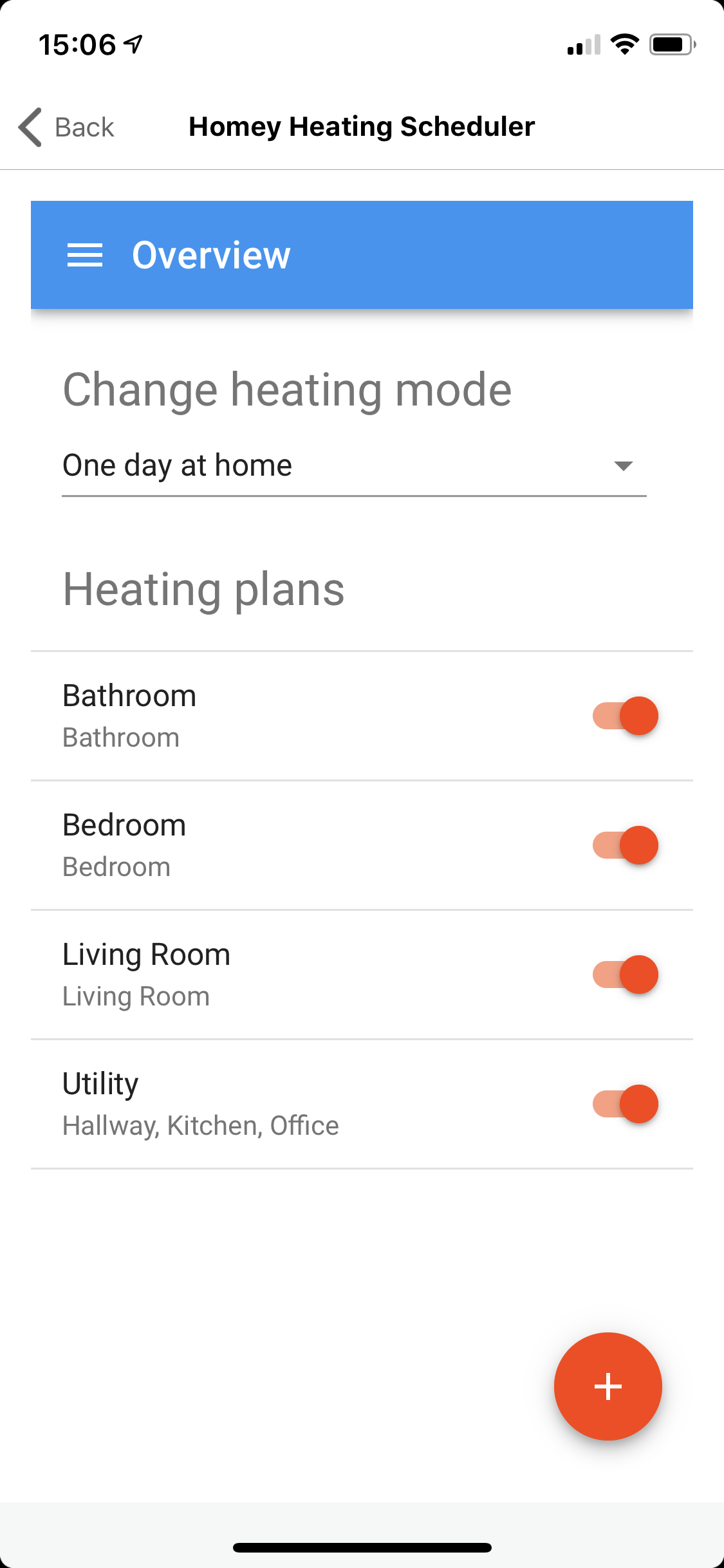
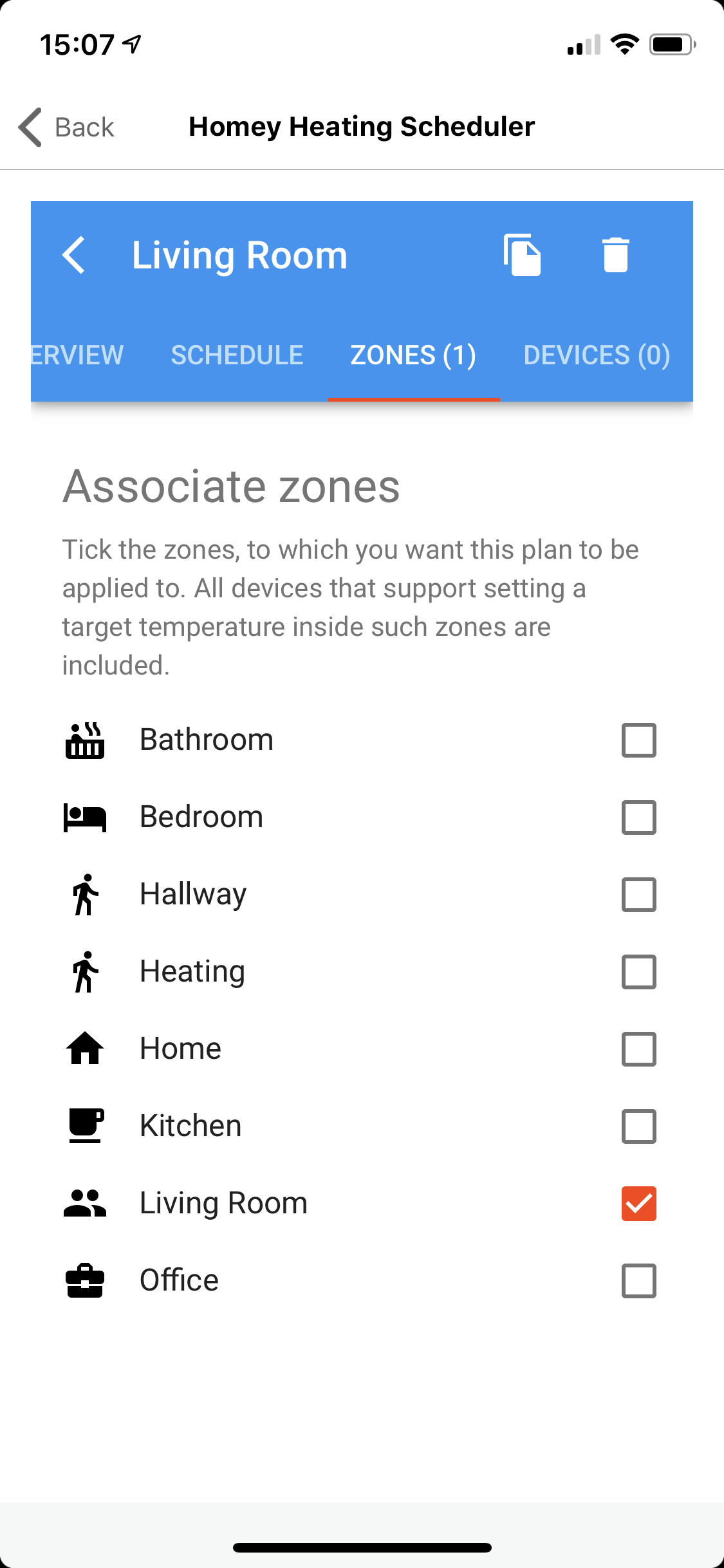
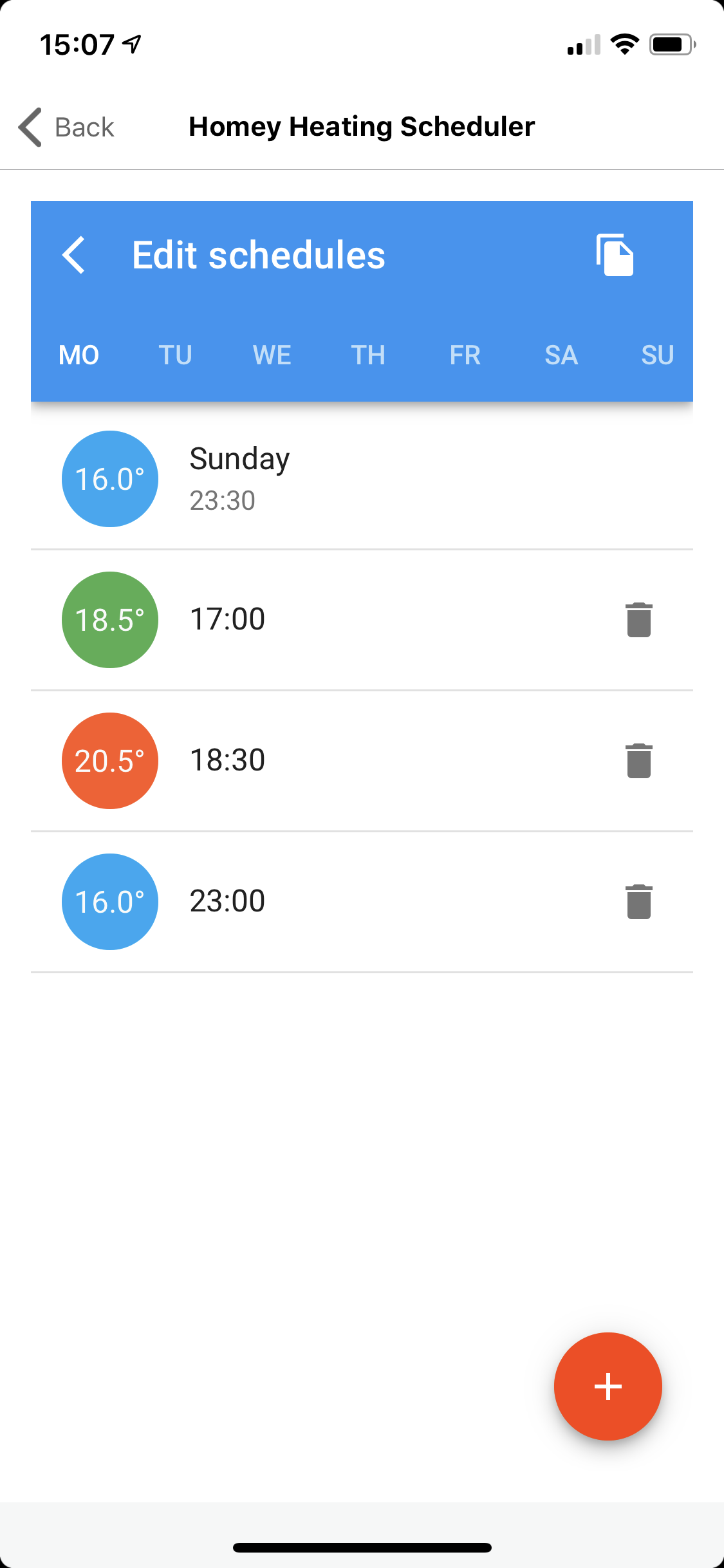
Need many plans?
Nobody likes repetitive work. Such, you can clone schedules and apply a daily schedule to all other days in a week. The actions are available in the application’s app-bar, top-right.
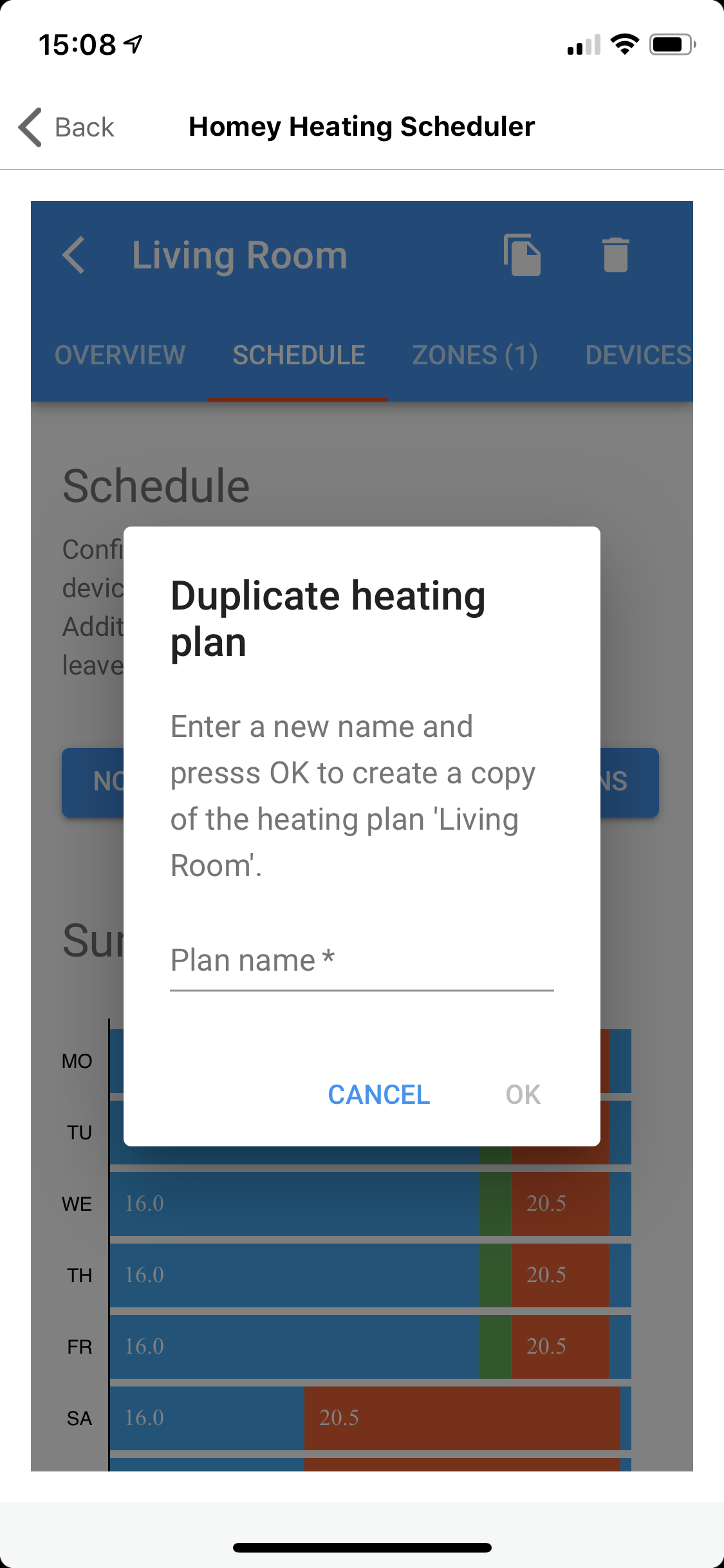
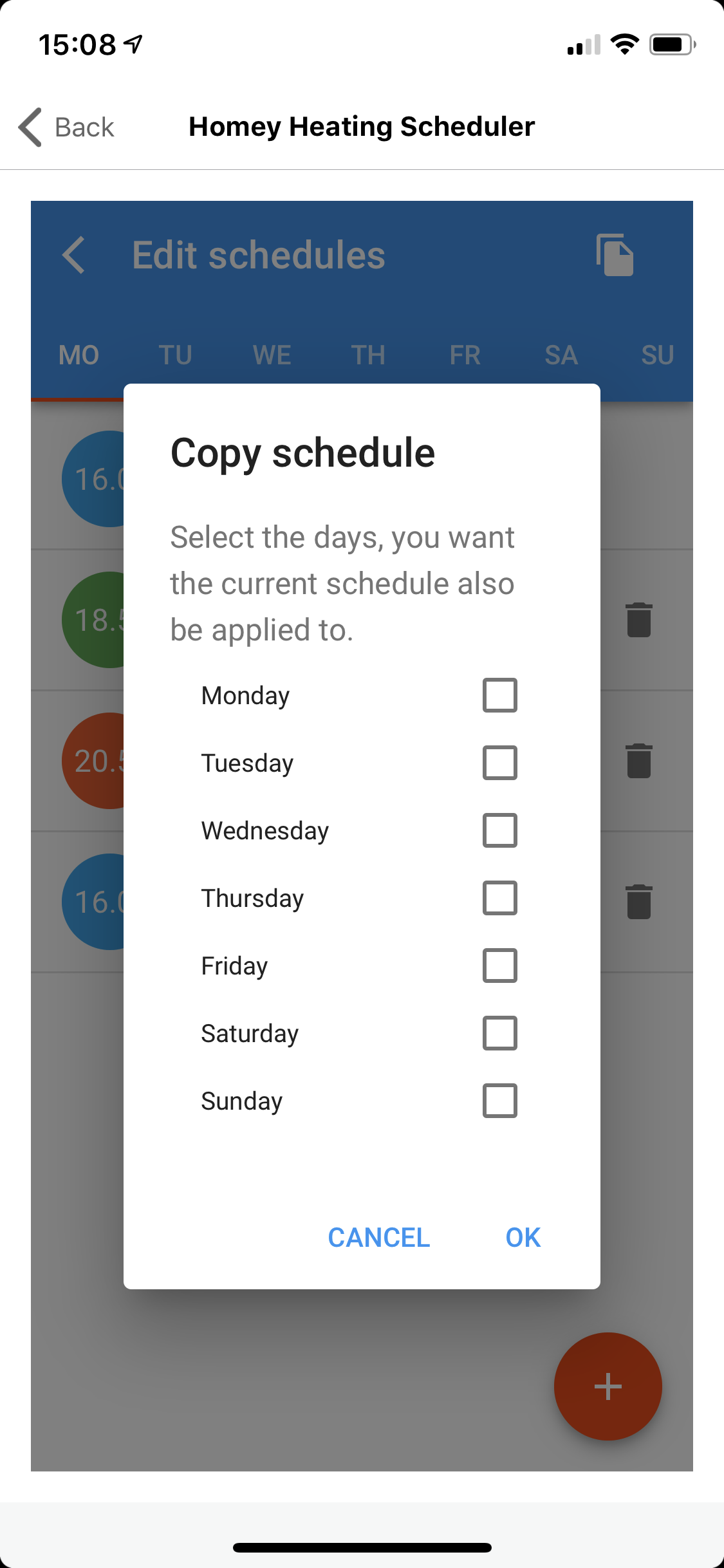
Want to know what the current schedule is?
Once you have setup your schedules, you can look at the current temperatures. This is available via the menu (top-left), Current temperatures.
- The avatars on the left show the current setpoint temperature. The colors give you a quick inidcation of the temperature
- Blue - cold, below 16°
- Green - eco, below 18.5°
- Orange - warm, above 20.5°
- The thermostats on the right show the current temperature readings. Blue means the room is warmer than the setpoint - cooling down, orange means warming up.
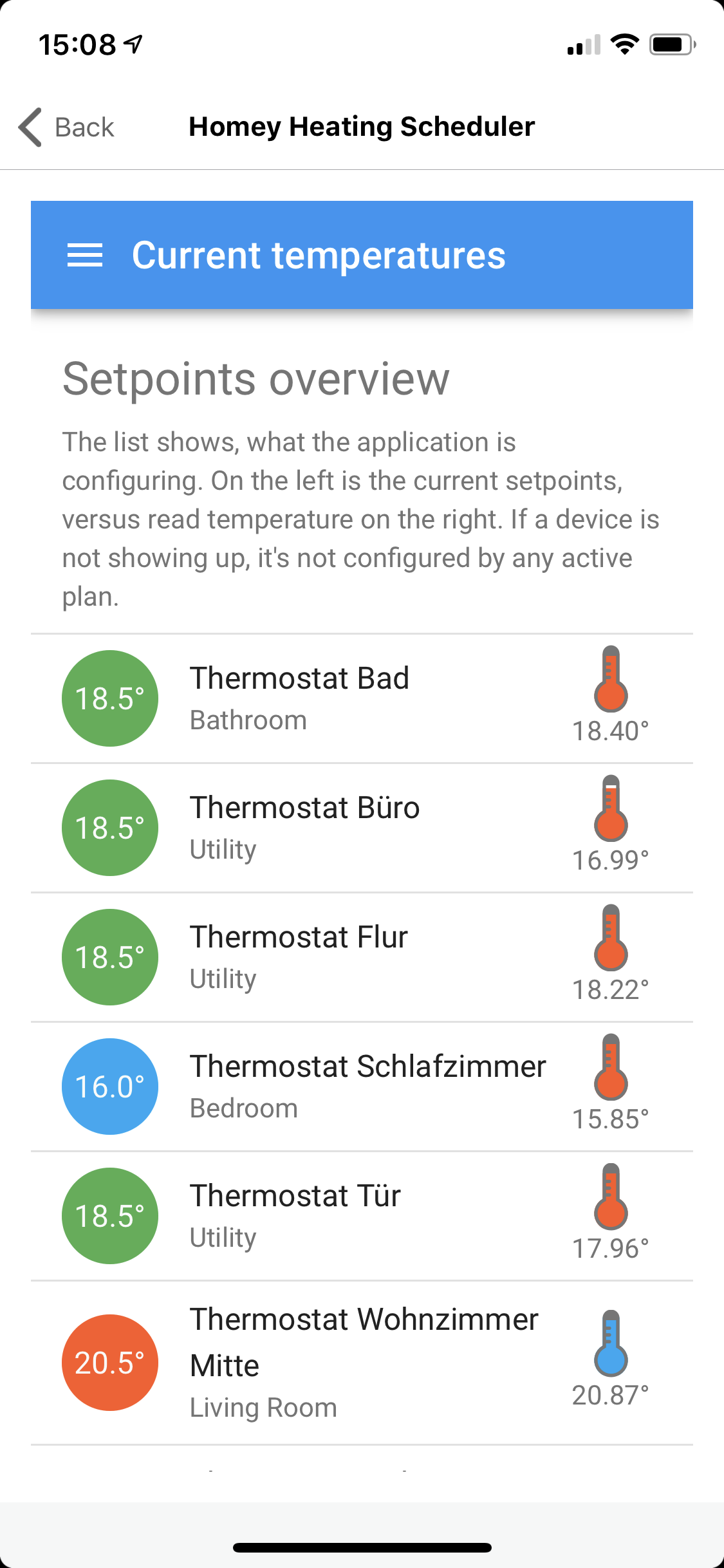
Install the App
Navigate to the Homey Apps website and click on install. That’s it!